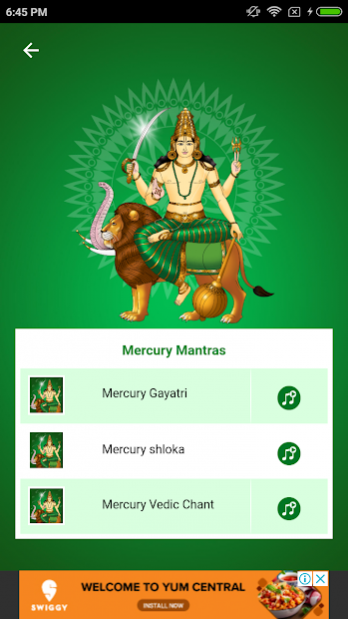Mercury Pooja and Mantra 1.8
Free Version
Publisher Description
Mercury is considered to be a neutral planet and represents studies and an artistic bend of mind. It is a very fickle planet and can have a dual nature. Mercury is strongly connected to intellect and communication.
Worshiping Mercury every day during the Mercury Hora is good. Apart from this, you can offer your prayers on Wednesdays.
If Mercury is well placed, you will have good oratory skills, high intellect and be an artist by nature. However, if it is not well placed then you can be mentally unstable and fear will rule your mind. There are tendencies to be insecure and even have restlessness. However, by offering prayers, chanting mantras and performing rituals, you can minimize the negative effects.
This android app from AstroVed is designed to help you connect with Mercury and receive His grace. Start offering pooja and listen to mantras from the popular 3 selected ones. This will help reduce the adverse influence of Mercury and keep you blessed.
About Mercury Pooja and Mantra
Mercury Pooja and Mantra is a free app for Android published in the Food & Drink list of apps, part of Home & Hobby.
The company that develops Mercury Pooja and Mantra is AstroVed / PillaiCenter. The latest version released by its developer is 1.8.
To install Mercury Pooja and Mantra on your Android device, just click the green Continue To App button above to start the installation process. The app is listed on our website since 2018-11-13 and was downloaded 3 times. We have already checked if the download link is safe, however for your own protection we recommend that you scan the downloaded app with your antivirus. Your antivirus may detect the Mercury Pooja and Mantra as malware as malware if the download link to com.astroved.mercurypoojaandmantra is broken.
How to install Mercury Pooja and Mantra on your Android device:
- Click on the Continue To App button on our website. This will redirect you to Google Play.
- Once the Mercury Pooja and Mantra is shown in the Google Play listing of your Android device, you can start its download and installation. Tap on the Install button located below the search bar and to the right of the app icon.
- A pop-up window with the permissions required by Mercury Pooja and Mantra will be shown. Click on Accept to continue the process.
- Mercury Pooja and Mantra will be downloaded onto your device, displaying a progress. Once the download completes, the installation will start and you'll get a notification after the installation is finished.